ورود به پیشخوان وردپرس اولین قدم برای مدیریت سایت شماست. در این مقاله، بهطور ساده و گامبهگام یاد میگیرید چگونه از طریق آدرس wp-login.php وارد بخش مدیریت وردپرس شوید و دسترسی به امکانات سایت خود را داشته باشید.
ورود به پیشخوان وردپرس
به آدرس example.com/wp-login.php بروید، که در آن example.com دامنه وبسایت شما است. اگر وردپرس را روی یک زیردامنه یا یک پوشه نصب کردهاید، استفاده از آن آدرس را در نظر بگیرید.
برای مثال، برای این وبسایت alvandwp.com/wp-login.php آدرس ورود به پیشخوان خواهد بود و اگر وردپرس را در پوشهای به نام testing نصب کرده باشم، alvandwp.com/testing/wp-login.php آدرس صحیح برای ورود است.
سپس نام کاربری یا آدرس ایمیل و رمز عبور کاربر مدیر را وارد کرده و روی دکمه ورود کلیک کنید. همچنین میتوانید گزینه مرا به خاطر بسپار را علامت بزنید تا به مدت ۱۴ روز به ورود مجدد نام کاربری و رمز نیازی نداشته باشید.

پس از ورود، به example.com/wp-admin هدایت خواهید شد که آدرس پیشخوان وردپرس است. به یاد داشته باشید، example.com دامنه وبسایت شماست. دفعه بعد، اگر در بخش قبلی گزینه مرا به خاطر بسپار را تیک زده باشید، میتوانید این آدرس اینترنتی را تایپ کنید تا به صورت مستقیم وارد قسمت مدیریت شوید.
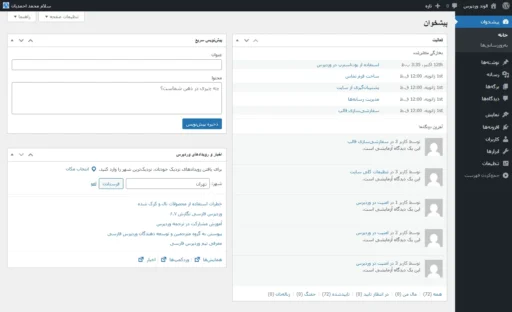
نتیجهگیری
حالا که با نحوه ورود به پیشخوان وردپرس آشنا شدید، میتوانید سایت خود را مدیریت کرده و تغییرات لازم را بهراحتی اعمال کنید. این آموزش پایهای، نقطه شروعی مناسب برای یادگیری بخشهای دیگر وردپرس است.

دیدگاهتان را بنویسید